Game Guide
26. Setting
2021-11-10
26. Setting
Does the game feel laggy?
Do you want to adjust the volume?
Go to the Settings!
▣ System
You can adjust the resolution, frame, display, and audio volume.
Adjusting the resolution and frame will a better environment for the gameplay.
You can also choose how to display the damage, mercenary, and border.
On the audio volume setting, you can adjust the volume of BGM, voice message, effect sound respectively.
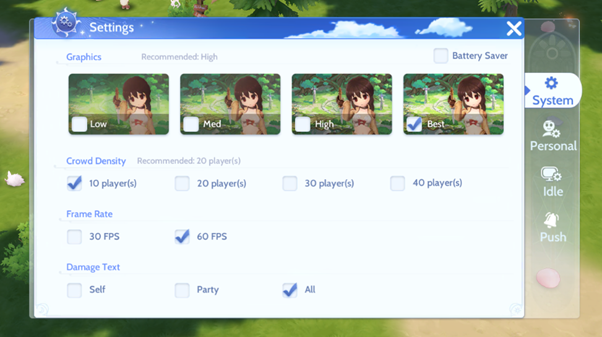

▣ Personal
On the Personal tab, you can do the following things;
Check your nickname and ID.
Check game announcements and contact customer service.
Log out, change your account, and select a character.
Lock the screen when needed and use the emergency escape when the game got laggy.
Personalize your gameplay by using many other features.

▣ Push
You can set up the type and time for push alerts.
If you want to join certain events on time, register them in advance so you can receive push alerts.

Use the Setting wisely for a better experience in the world of Ragnarok Origin.

