Game Guide
18. Equipment – Card
2021-11-10
18. Equipment – Card
Do you want to strengthen your weapons and armors?
Open slots and equip cards!
▣ Opening Slots
You’ll be able to equip cards to your equipment after clearing the “[Adventure] Challenge of Izlude” quest at Level 23.
While following the relevant quest, talk to NPC Chris in Prontera’s Equipment Shop to open slots on your equipment.

To open slots on equipment, you need to spend Advanced Diamonds as well as Eden Coins.
Gather the materials needed and tap “Add Socket” to punch a socket into your equipment.

Once punched, each socket grants a random property to your equipment.
The granted property can be changed through Reforging and Changing Attribute.
Tap the arrow button next to the enchantment property to open the Attribute Reforge window.
Tapping the “Reforge” button will consume Eden coins to reveal a new attribute you can change it into. Tap “Change Attribute” to confirm the change.
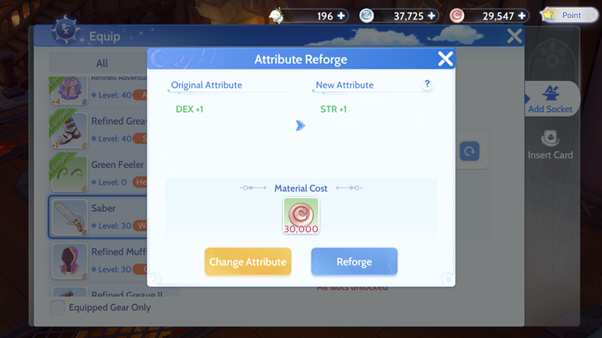
▣ Equipping Card
You can equip cards into equipment that has opened slots.
To equip cards, tap the “+” button on the slot or go to the “Insert Card” tab.
Properties of equipped cards override the slot’s innate property. However, if ever the card is removed, the slot will still maintain its original property.

Tap the “Insert Card” button to bring up a menu of Cards that are eligible to be used with your chosen equipment.
Choose a card and tap “Use” to equip it.

You can spend Eden Coins to unequip cards by tapping the “Remove Card” button.
The unequipped card will be retrieved and the original property of the slot will be reactivated.
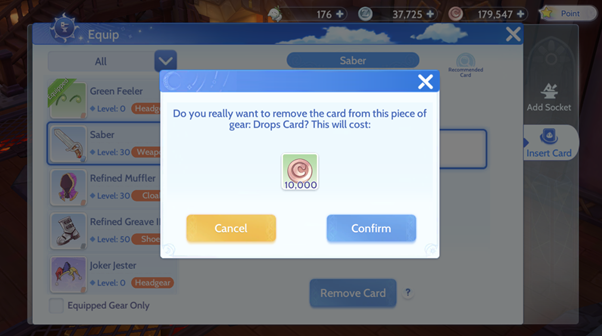
Each time you forge or obtain new equipment, it’s worth it to open slots and fill them with cards to make them more powerful!

