Game Guide
16. Trade – Market, Trade
2021-11-10
16. Trade – Market, Trade
Would you like to buy or sell items?
If you use the system wisely, you’ll be able to buy or sell items more efficiently.
Let’s find out how to use the shop.
▣ Trade - Market
When your Base level reaches Level 25, you can use the Trade market.
Tap “Trade” at the top of the screen to access.
In the Trade Market, you can buy various items such as refining materials, cards, accessories, mount materials, Verus cogwheel materials, and more.
Each item has a different limit to the amount you can purchase per day, and Zeny is the currency used in the Trade Market.
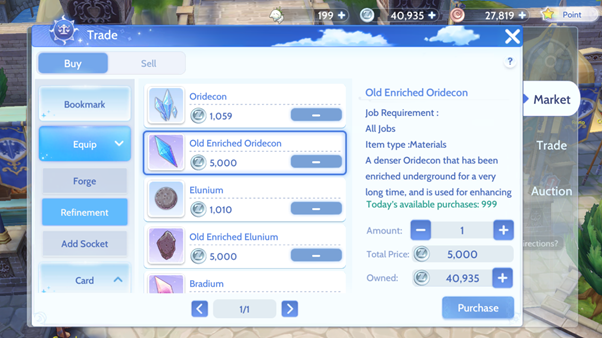
You can also sell items that you don’t need.
Tap on the “Sell” tab at the top of the Trade window and select an item you’re going to sell and the price of each item will be displayed.
When you’re selling, there will be a certain rate of loss in price and the rate differs based on the type of items.

▣ Trade - Trade
In the Trade window, tap the “Trade” tab on the right side.
“Trade” displays items being sold by other players.
You can find various items such as crafting materials, refining materials, dishes and potions, and more.

You need Eden coins to purchase items in Trade and the item list is renewed every 5 mins.
You can use Zeny to renew the list right away.
You can choose to display the list in ascending or descending order.
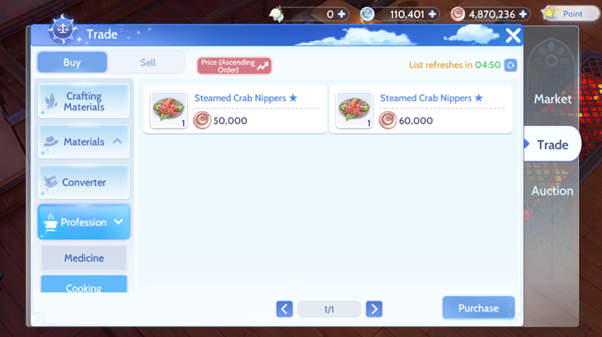
You can sell your own items in the Trade section. Tap on “Sell” at the top to access your Stand.
Once selected, the recommended price will be displayed and you can adjust the price in the range of -50% to +50%.
When the item is registered, a street tax of 7% will be deducted.

You can register different items at once by selecting “Batch Post”.

You can register maximum of 10 items in your Stand and the registered items last for 24 hours.
All registrations can be canceled at any time.

Tap the items and hit “Close offer” to cancel.
Make the best use of the Market and Trade stand to become a stronger – and richer – adventurer!

